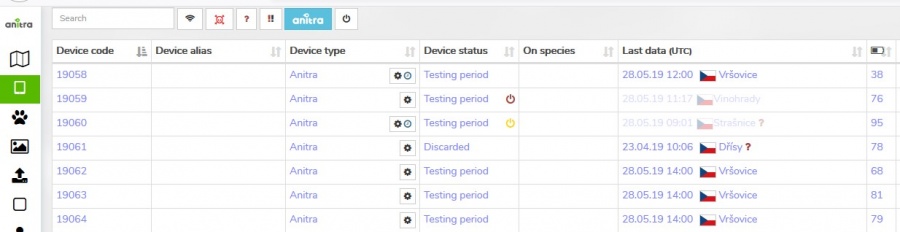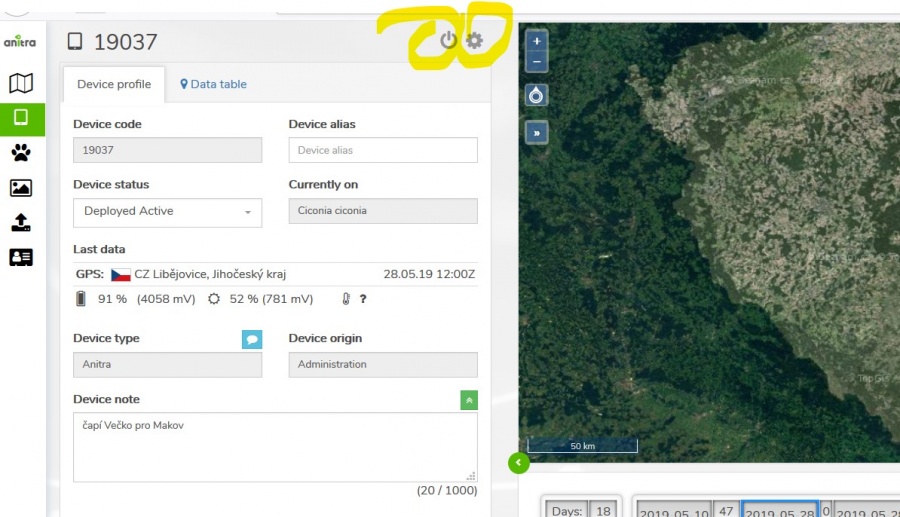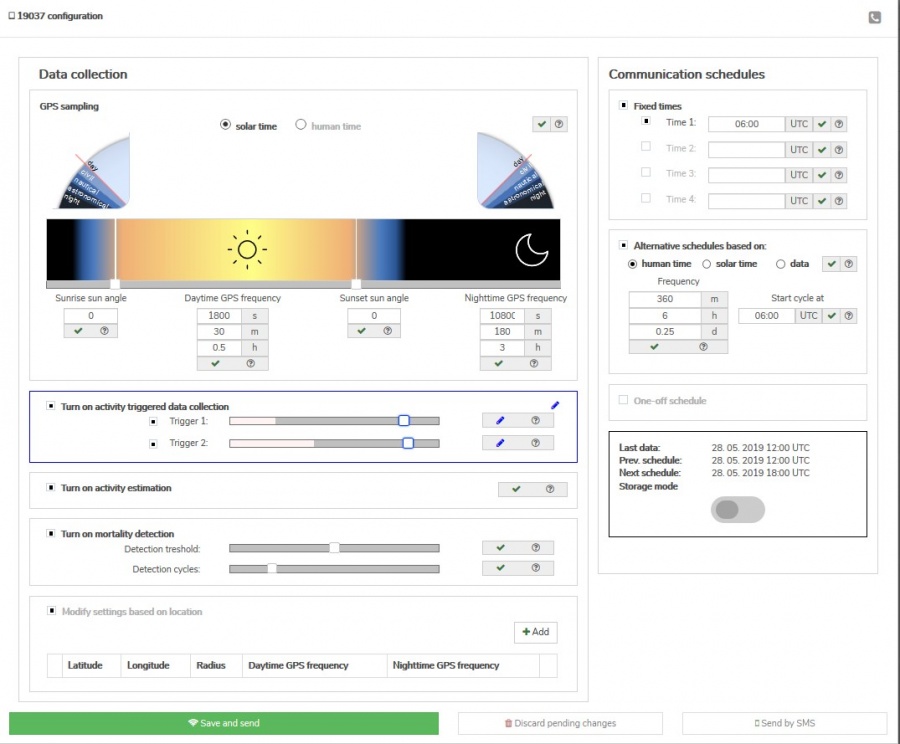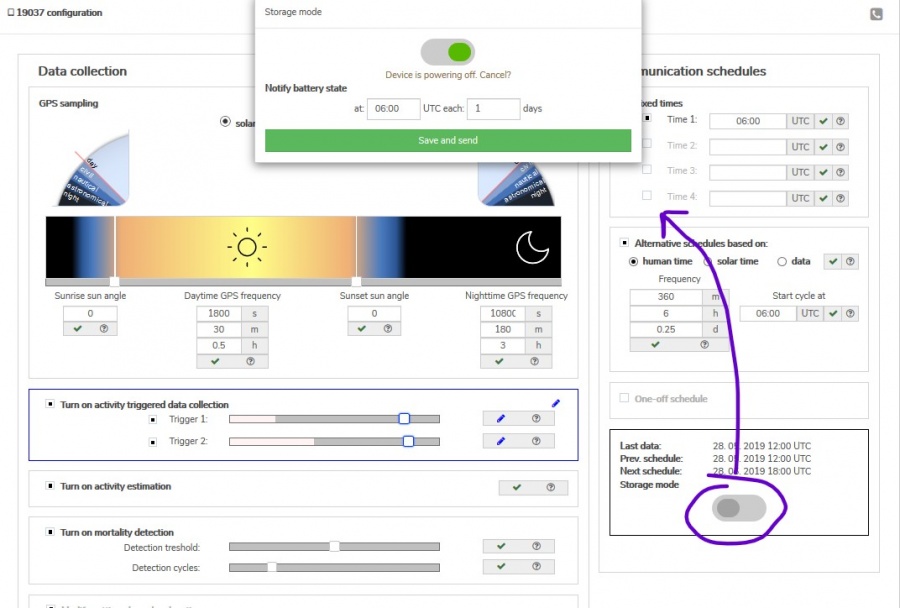Difference between revisions of "Configuration"
(Created page with "=ANITRA GPS-GSM BirdieONE CONFIGURATION= ==General== * Customer Owners/Admins of ANITRA devices can access and modify device configuration ** from Device List File:Config0...") |
(→ANITRA GPS-GSM BirdieONE CONFIGURATION) |
||
| Line 4: | Line 4: | ||
* Customer Owners/Admins of ANITRA devices can access and modify device configuration | * Customer Owners/Admins of ANITRA devices can access and modify device configuration | ||
| − | ** from Device List [[File: | + | ** from Device List <br>[[File:Config_devicelist.JPG|900px]] |
| − | ** from Device Profile [[File: | + | ** from Device Profile <br>[[File:Config_profile.JPG|900px]] |
* | * | ||
| − | * Configuration for ANITRA loggers covers the following main areas and features [[File:Config03_configscreen.JPG|900px]] | + | * Configuration for ANITRA loggers covers the following main areas and features <br>[[File:Config03_configscreen.JPG|900px]] |
** Data collection settings | ** Data collection settings | ||
*** GPS/sensor sampling | *** GPS/sensor sampling | ||
| Line 26: | Line 26: | ||
**** Data: communication can be launched whenever a defined number of records collected by the logger | **** Data: communication can be launched whenever a defined number of records collected by the logger | ||
*** One-off schedule: allows scheduling a single communication at particular date and time (e.g. data to be pushed to the server while performing a field check) | *** One-off schedule: allows scheduling a single communication at particular date and time (e.g. data to be pushed to the server while performing a field check) | ||
| − | ** Storage mode management: allows to power off devices and configure timeslot for regular device/battery state notification only (i.e. device wakes up only to report battery state at predefined day hour each X days) [[File:Config04_storagemode.JPG|900px]] | + | ** Storage mode management: allows to power off devices and configure timeslot for regular device/battery state notification only (i.e. device wakes up only to report battery state at predefined day hour each X days) <br>[[File:Config04_storagemode.JPG|900px]] |
* for more details see [[configuration| the complete configuration guide]] | * for more details see [[configuration| the complete configuration guide]] | ||
Revision as of 06:22, 29 May 2019
ANITRA GPS-GSM BirdieONE CONFIGURATION
General
- Customer Owners/Admins of ANITRA devices can access and modify device configuration
- Configuration for ANITRA loggers covers the following main areas and features
- Data collection settings
- GPS/sensor sampling
- configurable based on both solar or human time)
- comfortable day/night transition set up
- Data collection triggered by activity
- Continuous Activity Estimation
- Dedicated Mortality detection functionality
- Adjustment of basic data collection cycles based on location (Geofencing using Points of Interest (POIs))
- Communication schedules
- GPS/sensor sampling
- Communication schedules
- "Fixed times" - four fixed time slots a day
- "Alternative schedules" - three additional comfortable data delivery planners
- Human time: cyclic frequency + adjustable cycle sync start
- Solar time: option of different communication timer during day and night
- Data: communication can be launched whenever a defined number of records collected by the logger
- One-off schedule: allows scheduling a single communication at particular date and time (e.g. data to be pushed to the server while performing a field check)
- Storage mode management: allows to power off devices and configure timeslot for regular device/battery state notification only (i.e. device wakes up only to report battery state at predefined day hour each X days)
- Data collection settings
- for more details see the complete configuration guide