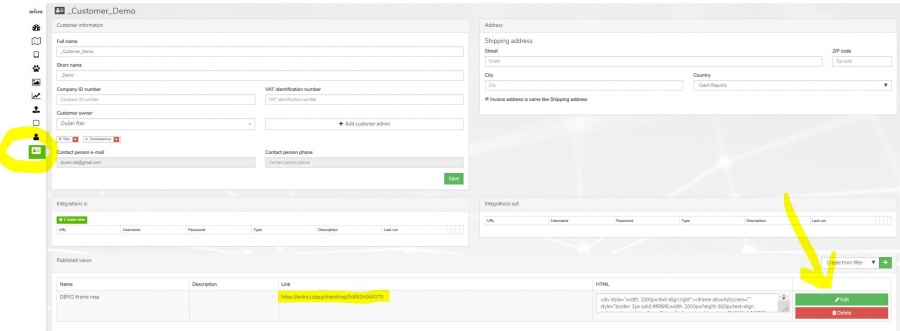PUBLISHED MAPS
General notes
- User customers and Admins of ANITRA loggers can access their iframe functionality and are able to modify it on the Customer tab in the section "Published view"
- Edit = access to the editing interface
- HTML= automatically generated code for embedding in web pages (no need to change the code when later editing map definition)
- Link= can be used, for example, for Facebook or saved in bookmarks in the browser
Editing and settings
- Name and Description
- Both including basic formatting (italics, bold, underline, and link)
- Language options (the final iframe will show a button with a flag for the possibility of language switching)
- Selection of titles to the legend (Tracking based settings)
- You can select whether to use “TO name” and/or “TO code”
- It is possible to define a color for each TO
- Security settings
- GPS rounding level
- Maximum zoom
- Option to enable/disable photo gallery
- Logos
- Possibility to upload logos, including a click through to the organization's website
- On the screen "Edit"
- Adjusting settings on the left
- On the right, a preview of the final iframe form is displayed dynamically
- All changes can then be saved by clicking on the button "Save changes"
Other functions of the final iframe
- Fullscreen
- Option to turn on / off only selected trackings in the legend
- The selection in the legend also filters the enabled photo gallery
- Browser remembers your tracking selection
- The legend also shows species, age, and gender
- The legend shows the icon for the death of an individual (if the date of death is filled) and after the mouse movement, the reason for the death (from the field "Mortality reason" - if it is filled in)